Conditional Logic for Notification Emails
On January (MachForm v3.4), we’ve introduced conditional logic to show/hide fields and skip pages. Today, I’m happy to let you know that the upcoming release of MachForm (v3.5) will support conditional logic to send notification emails! 🙂
This functionality actually already exist, using the Custom Hooks method, but it’s very limited and you need to manually edit a file. Which is a pain task to do.
Within the next update (v3.5) we’ve added a new panel within the Logic Builder to let you setup the rules to send emails, similar as setting up rules to show/hide fields or skip pages.
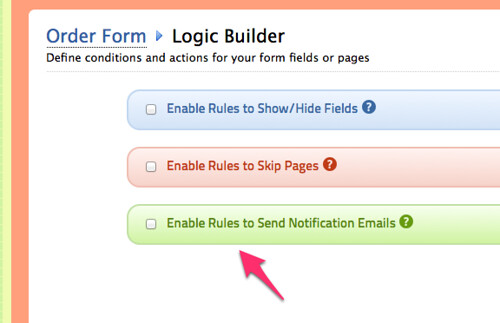
Using this new feature, you’ll be able to do the following tasks easily:
[listarrow]
- Send notification email to different person based on user choices
- Send notification email with different content based on user choices
- Send auto-responder email to customers with different messages based on their choices
- Only send notifications when certain conditions being met
- Dynamically customize the sender email address or name based on the conditions
- etc
[/listarrow]
The possibilities are endless, since you will be able to add as many rules as you need and customize the whole aspect of the email (receiver, sender, subject, content) using as many conditions you can think of 🙂
Simple Setup
There is nothing really new to learn about, we’ve made the interface to be similar enough as the field/page logic builder. So you’ll be familiar already.
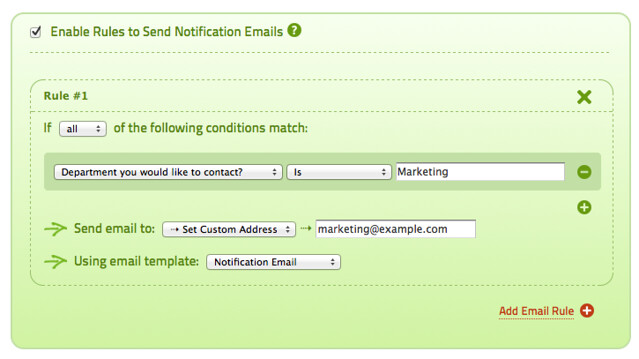
Simply create the conditions, set the destination email address, select the email template and you are all set.
You can use the Notification Email template, Confirmation Email template or a custom template specific for the rule.
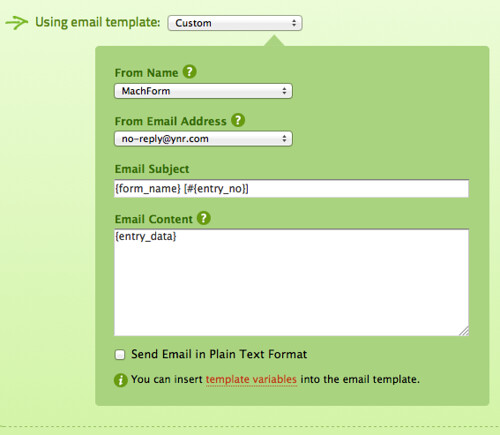
Availability
This functionality is available within v3.5, which should be released before the end of this month (May) and is a FREE update for all v3 owners!
