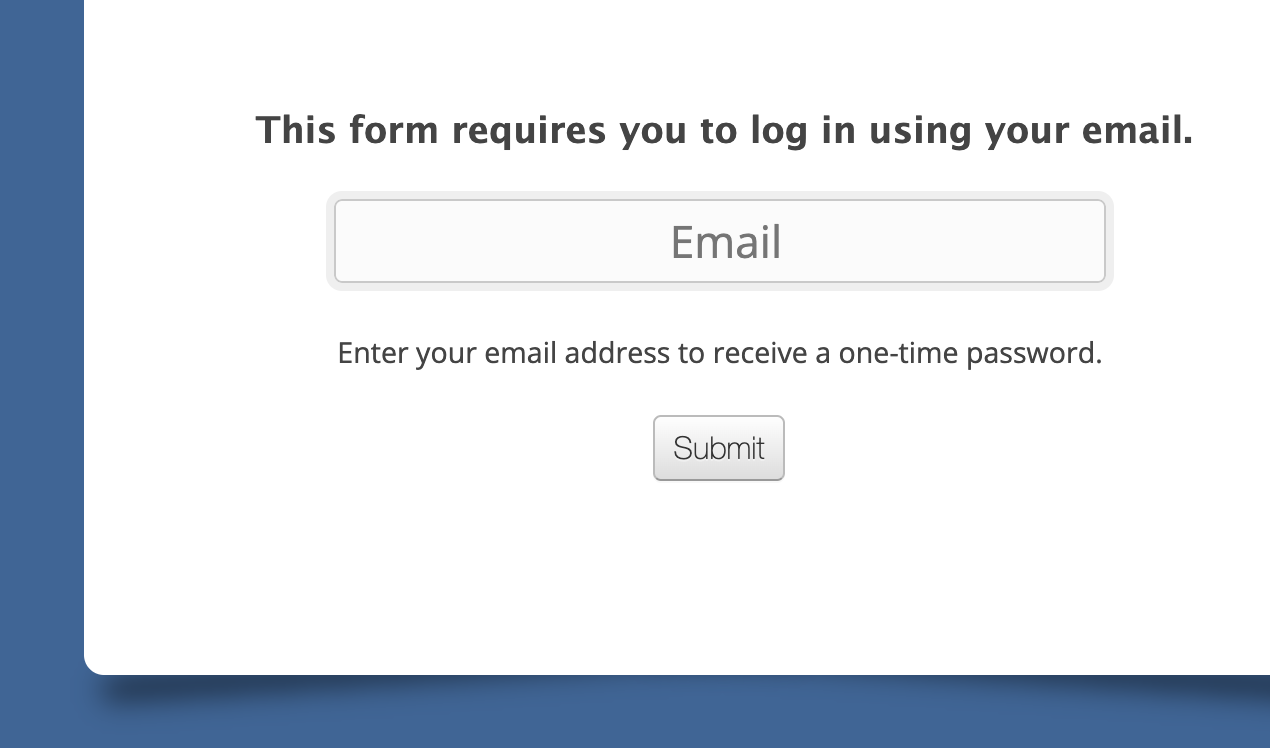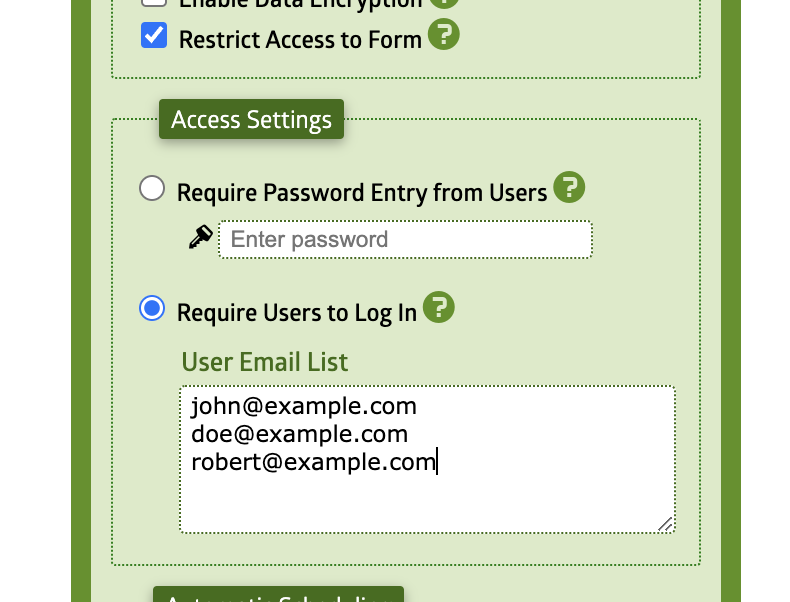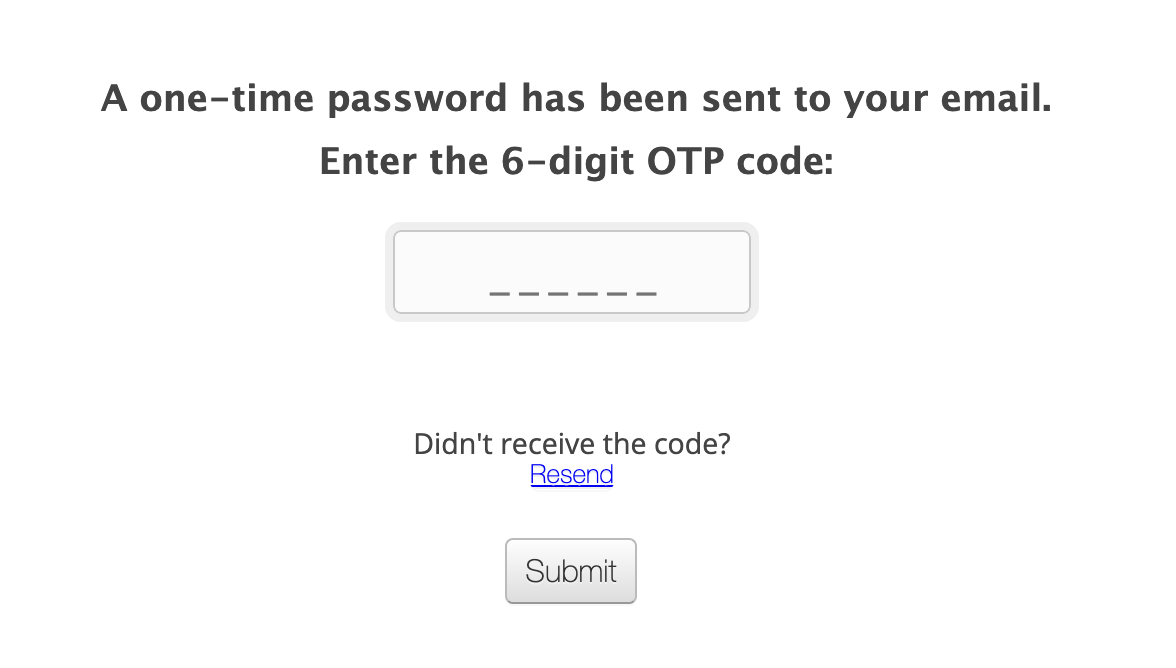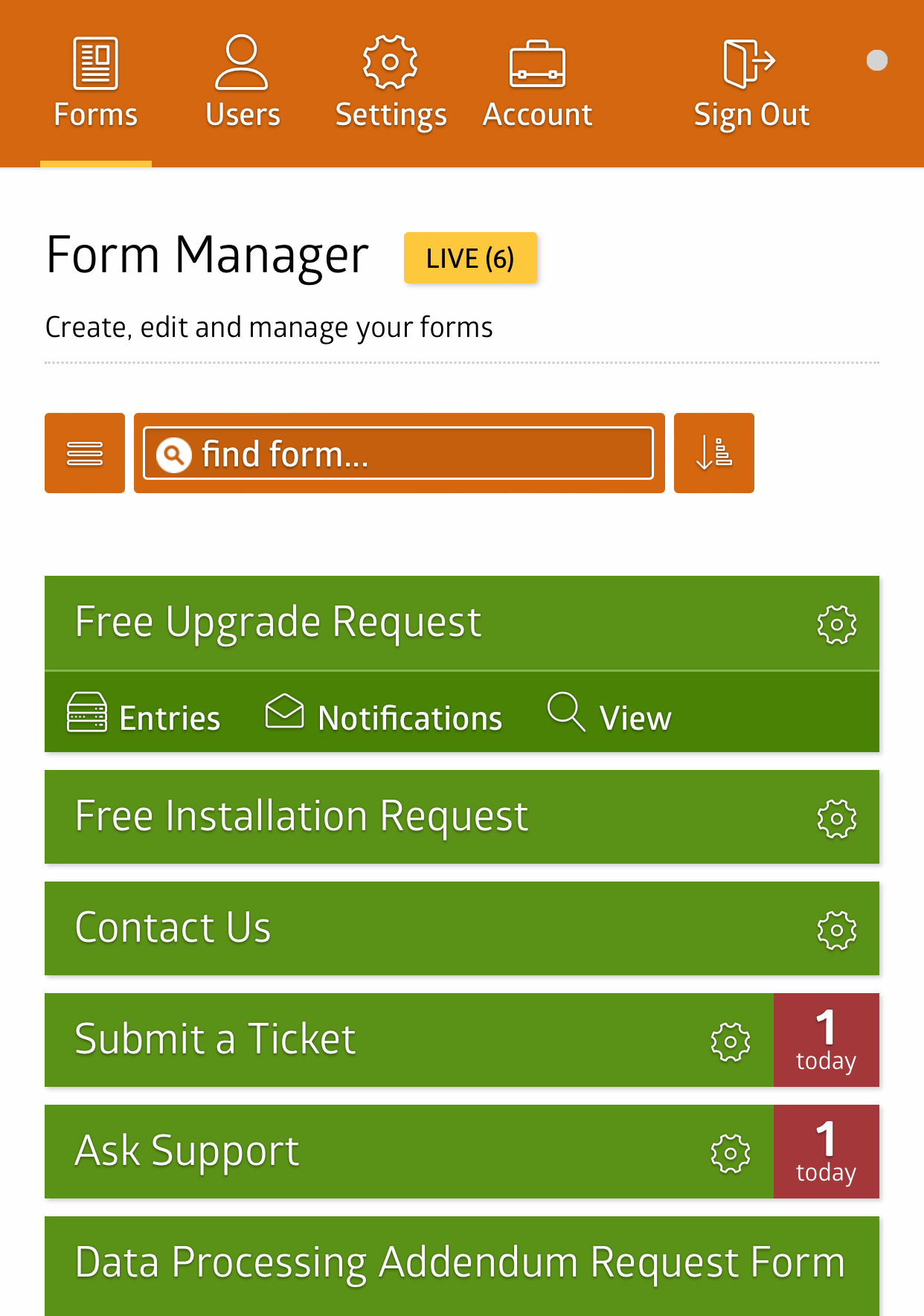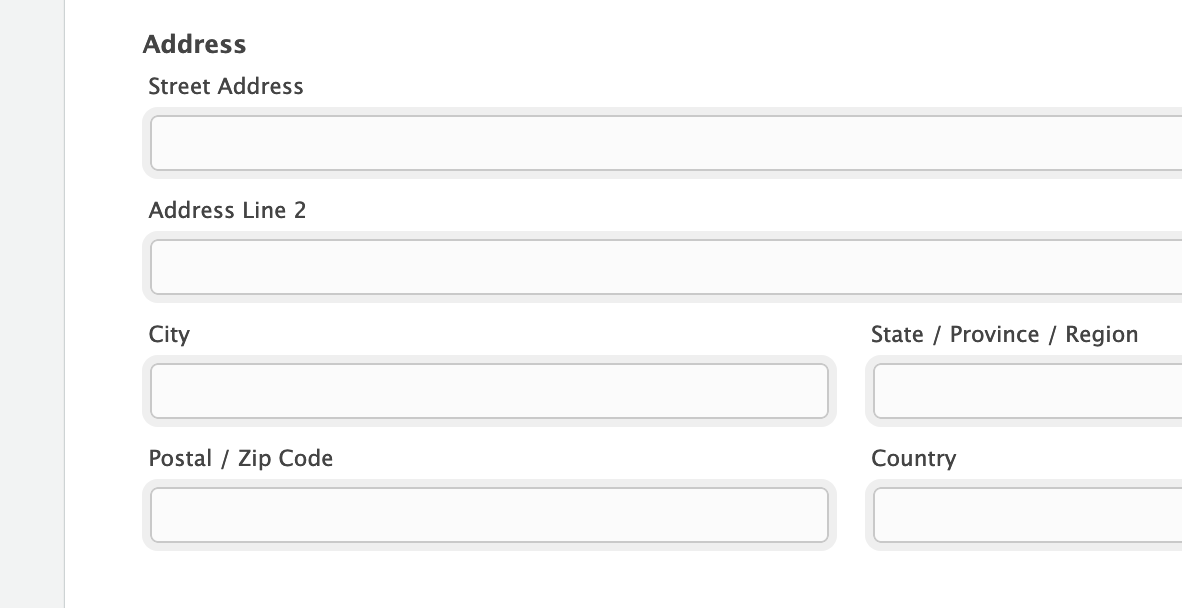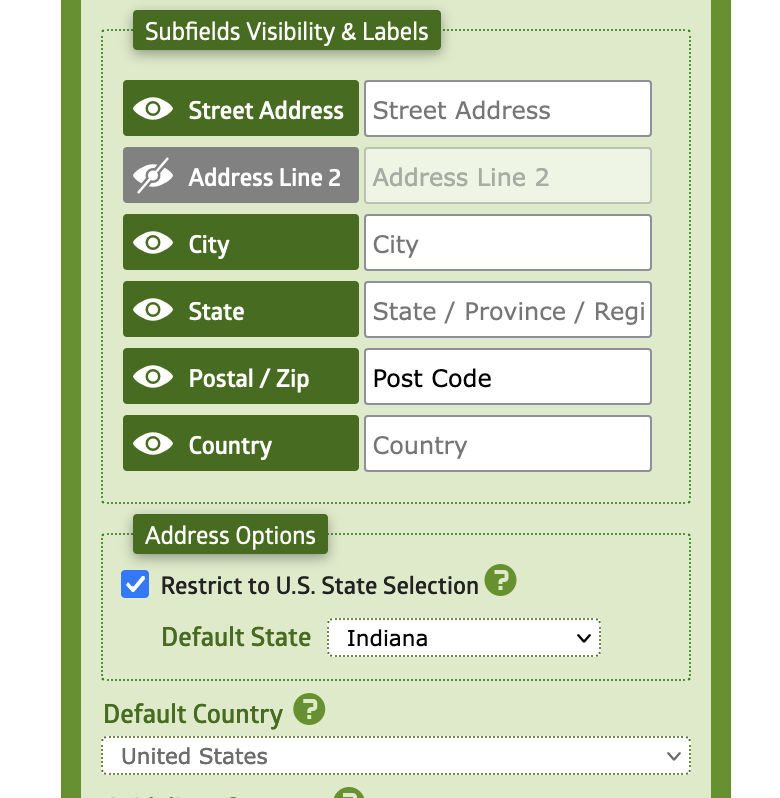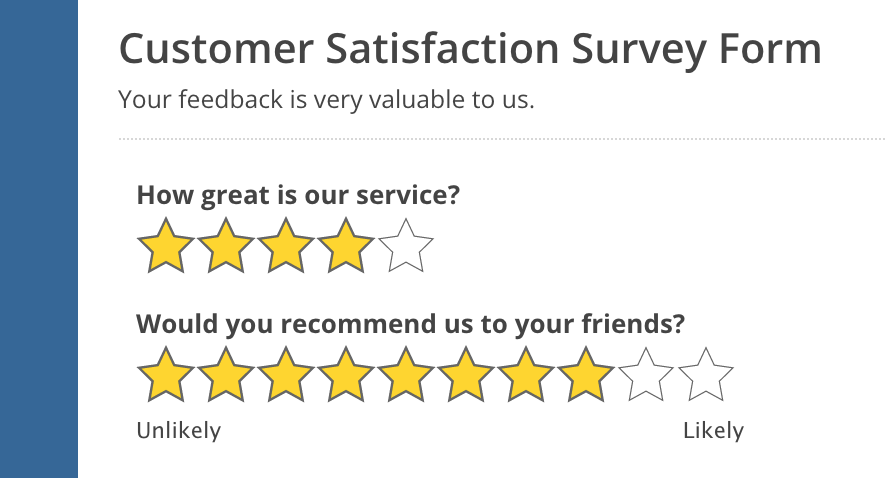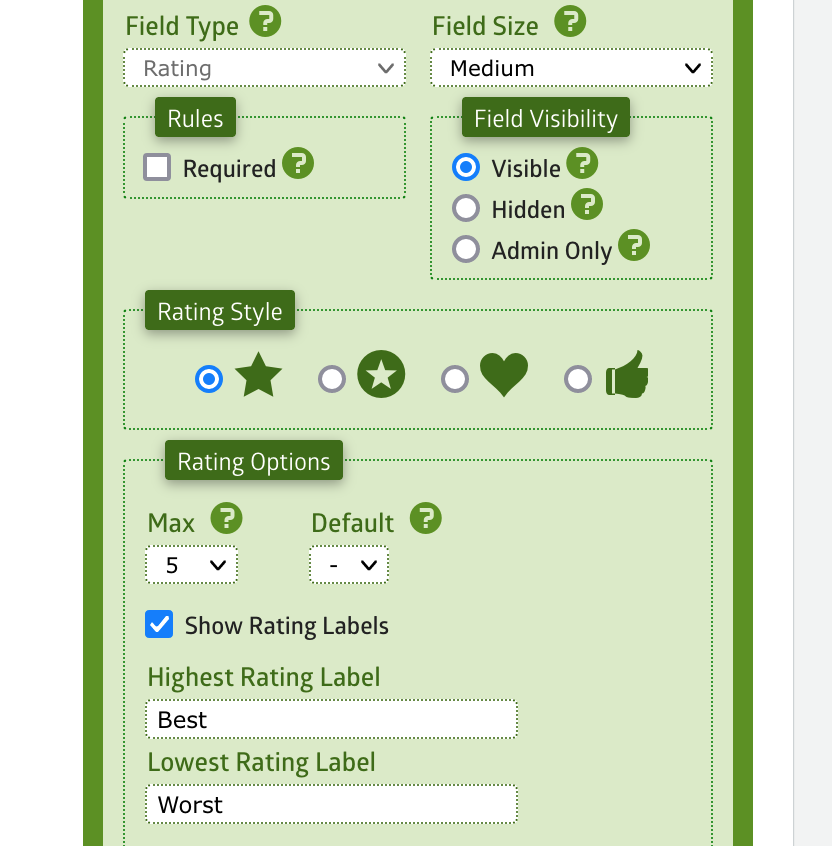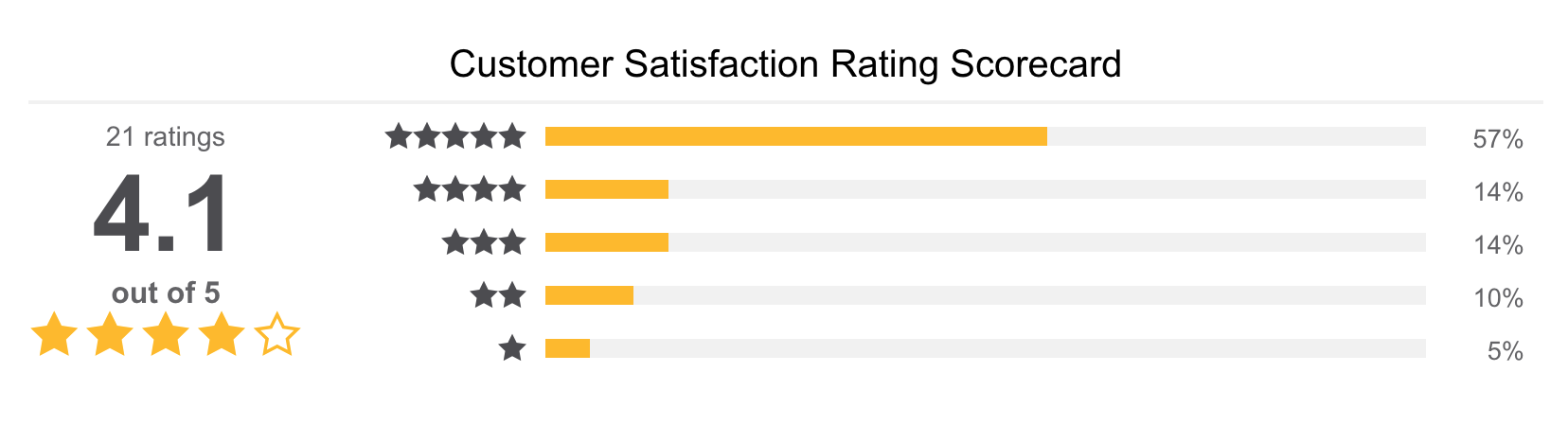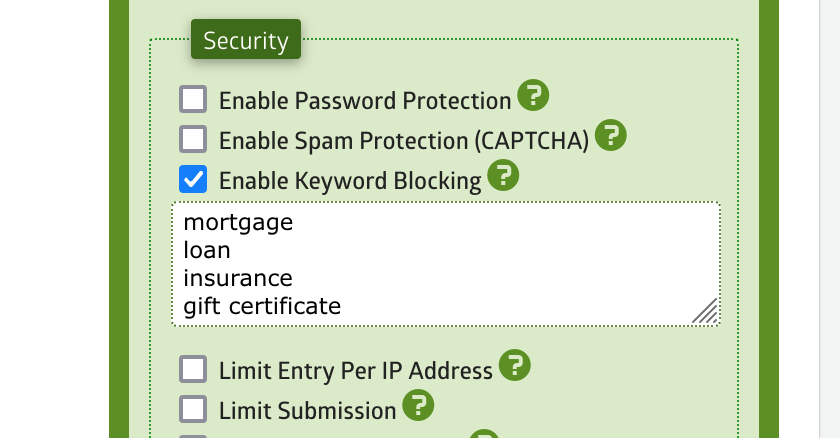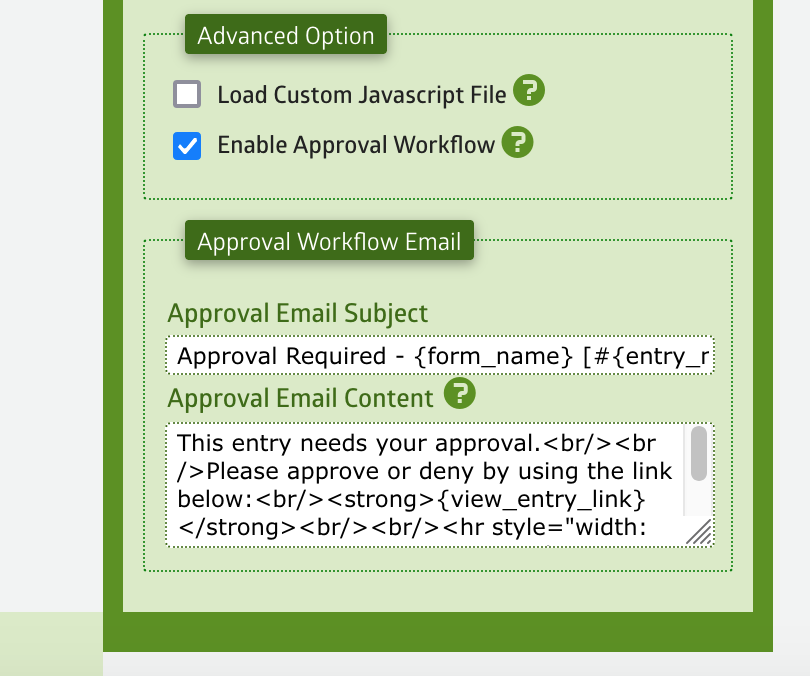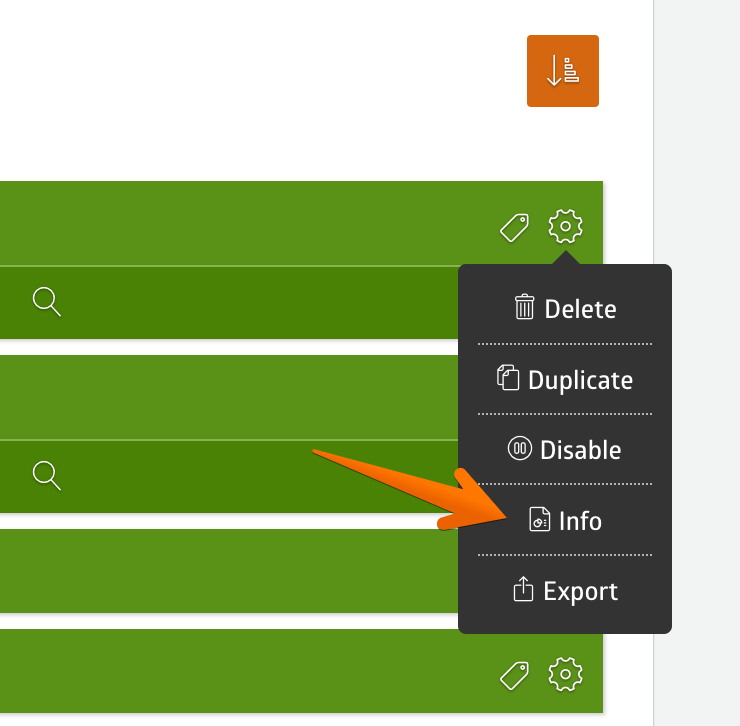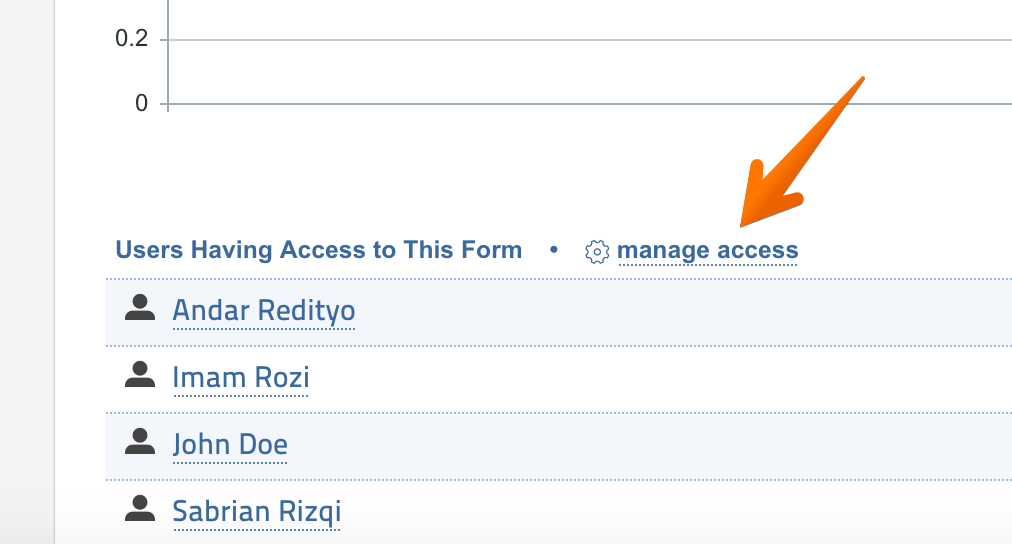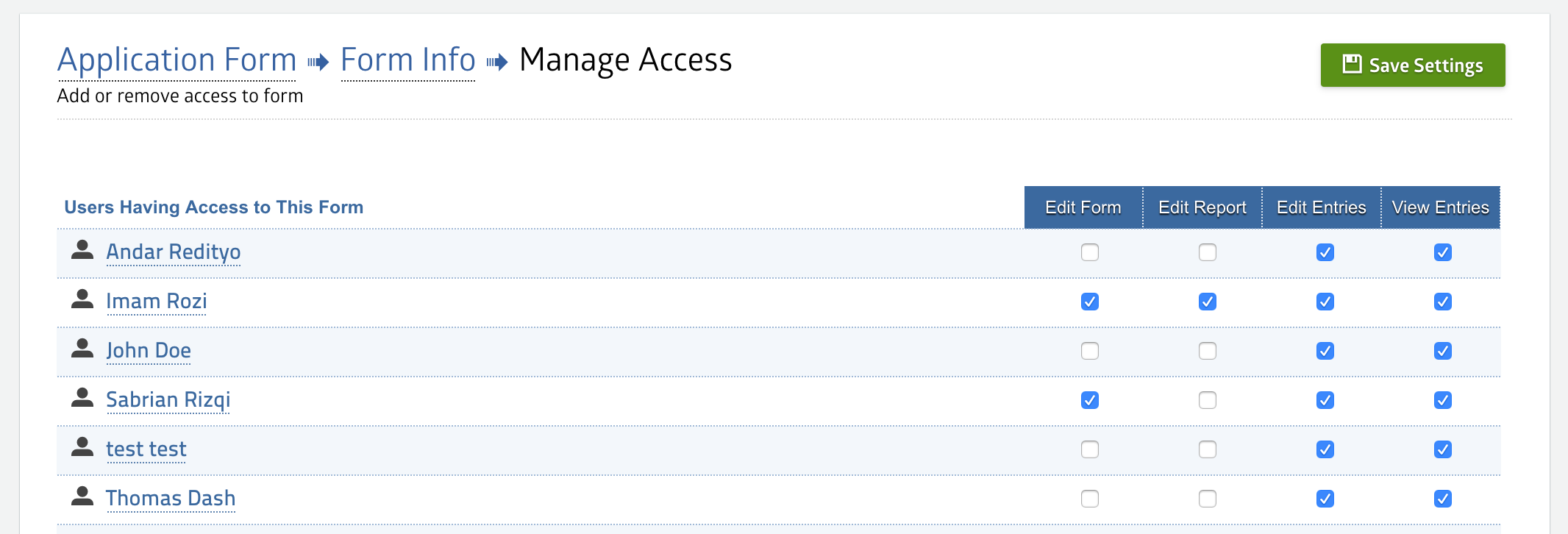Howdy folks! 🙂
We’ve been working hard since our last update and I’m happy to let you know that we’ve added several exciting new features into MachForm!
New Rating Field!
Most of you most likely have been using the Multiple Choice field to collect feedback from users, which works great but is quite basic. You can now do the same thing with a more visually appealing field, the Rating field!
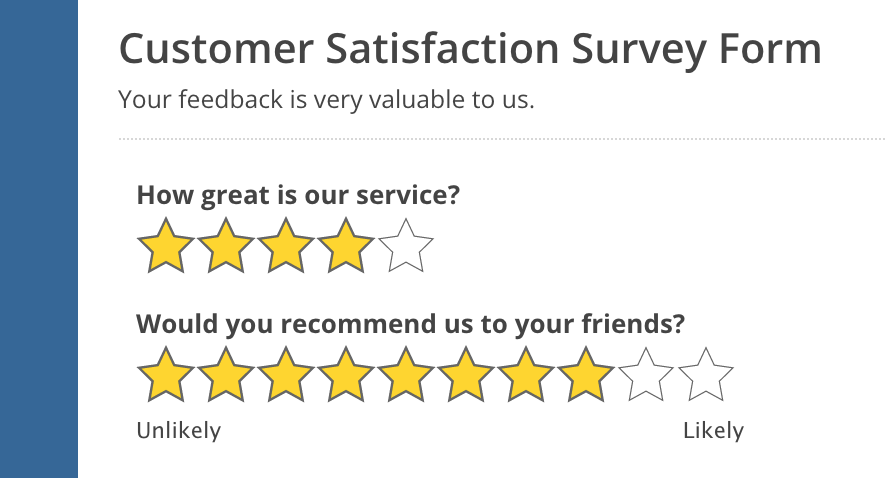
The rating field is highly customizable. You can collect 1-10 ratings using several types of icons (star, heart, thumb, etc). You can add rating labels underneath the rating icons.
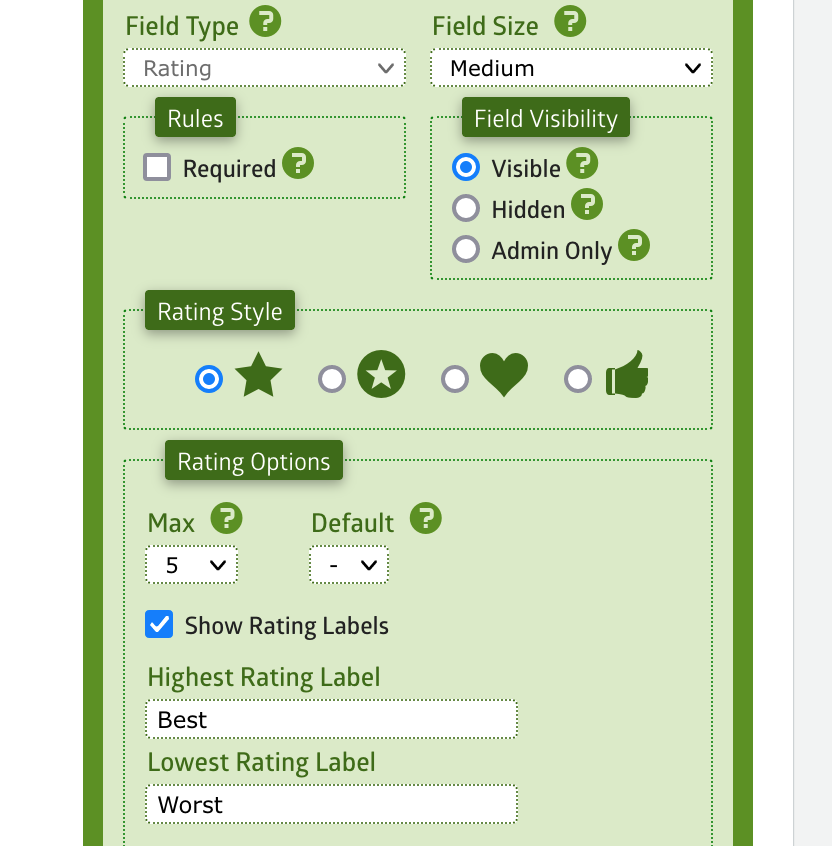
You can also use the rating field when building logic on your form.
Rating Scorecard Widget
Once you’ve collected those feedback from your users using the Rating field, you can now easily display the result using the new Rating Scorecard widget under the Report section of your form.
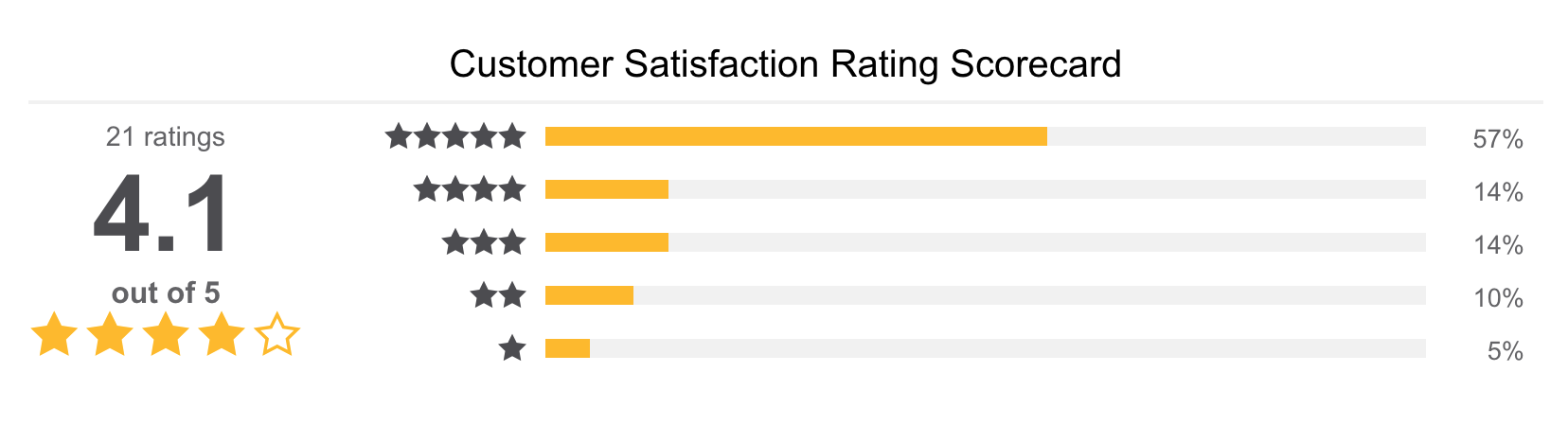
You can choose to show/hide the rating bars, total entries, title and even filter the entries being used to generate the rating scorecard.
Keyword Blocking
In addition to the spam protection option (CAPTCHA), you can now enable Keyword Blocking on your form to further protect your form from spam submission.
Specify keywords that you believe are being used for spam and your form will automatically discard any submission containing any of the keywords.
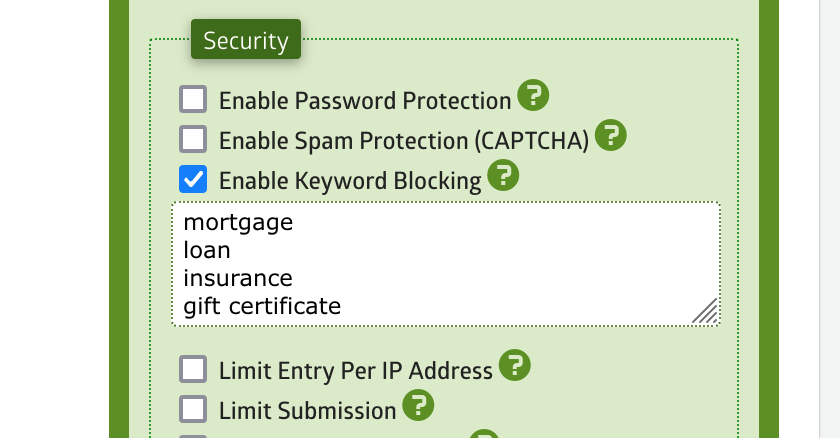
Approval Workflow Email Customization
Yes, finally, just like the email content template that is fully customizable, you can now also customize the approval workflow email and use merge tags!
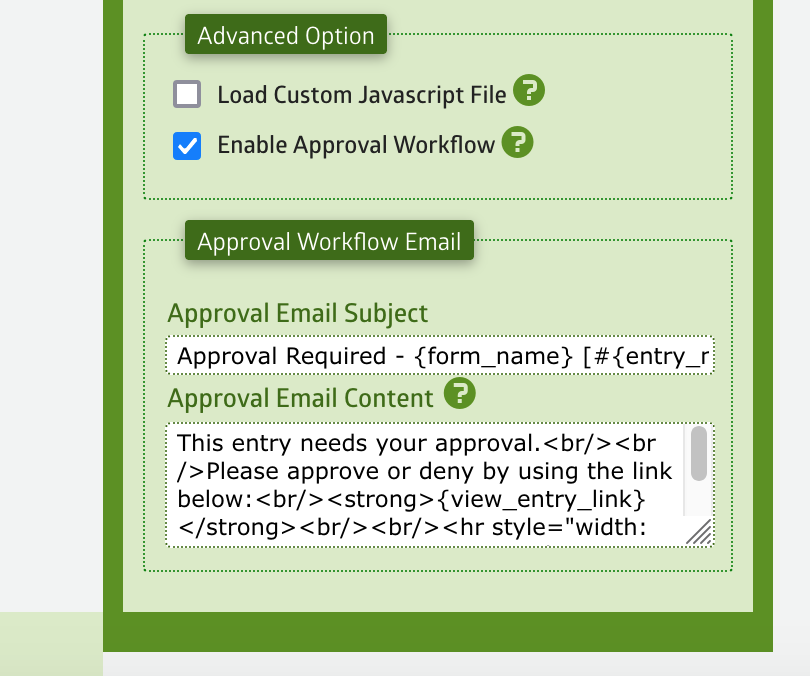
These new features are part of the latest version of MachForm (Version 17) which we’ve just released today and it is now available for downloads on Billing Area.
This update added several new features, improvements, and bugfixes. We recommend you to upgrade due to improved functionalities within this release.
Changelog
- Feature: New Rating Field
- Feature: New Rating Scorecard Report Widget
- Feature: Keyword Blocking on form submissions
- Feature: Customizable Approval Workflow Email Content
- Feature: Recent Emails suggestion on email entry page
- Feature: Entries Grid widget now support filtering
- Update: PHP 8.1 Compatibility
- Update: MySQL errors will be logged into PHP error log file
- Update: Improved accessibility for screen readers on error messages and grouped fields
- Update: Grid widget now will display all selected columns
- Update: Added option to pass user and password to bind Active Directory (user:pass@ldap-hostname)
- Update: Removed Deprecated PayPal Pro REST API for new forms
- Update: Added option to force clear entries filter using “clear_filter=1” parameter on entries page
- Bugfix: Forms having signature fields doesn’t display submit button on review pages
- Bugfix: The “delay notification until paid” option doesn’t work properly on a form having payment and approval enabled at once, logic notifications and integrations doesn’t work
- Bugfix: “Todays entries” count doesn’t reset correctly
- Bugfix: “Session expired” error on payment pages for Authorize.net, Braintree, PayPal REST
- Bugfix: “ID required” error on payment pages
- Bugfix: Unable to approve entry on view entry page
- Bugfix: Field logic conditions doesn’t consistently ignore HTML tags
- Bugfix: Unable to import form from previous versions
- Bugfix: Empty merge tag for signature field doesn’t generate empty data
- Bugfix: Some tables not being cleared when a form being deleted
- Bugfix: Disabled/deleted forms still able to accept payments
- Bugfix: Edit link shouldn’t be prompted for form password any longer
- Bugfix: The PDF export on entry page is missing the form title
How to Update
This update is FREE for all users having an active support contract.
As mentioned above, you can download it on Billing Area.
Follow this upgrade instruction:
Upgrading MachForm Self-Hosted
MachForm Cloud Users
If you’re subscribed to any of our MachForm Cloud plans, there is no further action required on your side. We’ve automatically updated MachForm version on all our cloud users with the latest version. You can use the new features right now!