MachForm 13 Released. Smart Folders and Dark Mode!
Howdy folks! 🙂
We’re excited to let you know that we’ve added several exciting new features to MachForm!
Smart Folders
We improved the old “Form Filters” functionality and bring it to the next level as Smart Folders!
Smart Folders automatically find and organize forms on your MachForm by your search criteria. Because they update continuously, these folders can save you a lot of time and effort, particularly when you have large amount of forms.
For example, you can create a Smart Folder to get the following:
- Forms created by a certain user
- Forms having a specific one or more tags
- Forms having a specific keyword within the title
- Forms having X amount of entries within the last X days/months
- Forms having any entry within the last X day/week/month/year
- Forms with active status only
- Forms with deleted status only
- and many others
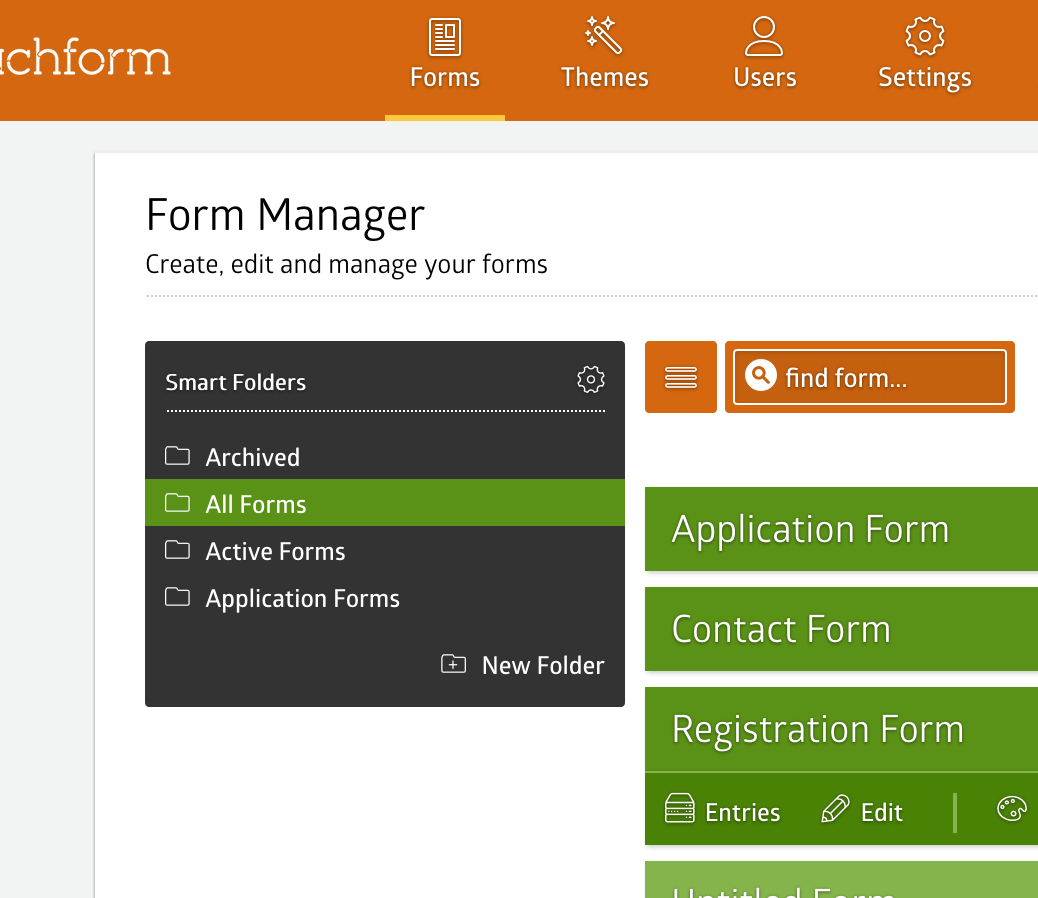
Creating a smart folder is easy and straight forward. Simply create the folder and define the conditions for the folder. You can have as many conditions as you need for each folder.
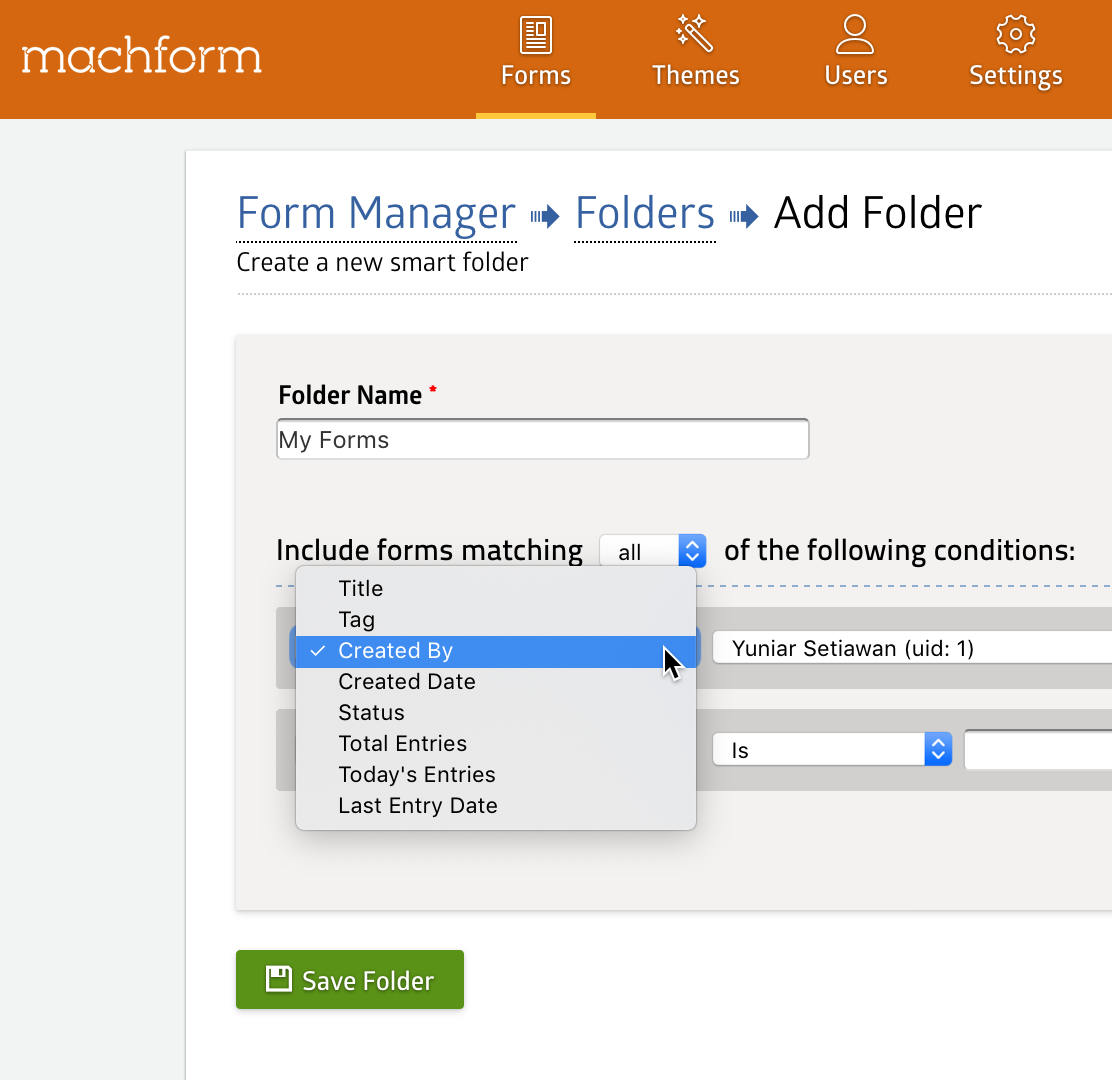
Dark Mode
Yes, it’s the same dark mode as you’ve seen on your smartphones! It’s finally coming into MachForm.
When using the Dark Mode theme, MachForm admin panel uses a darker color palette for all screens, views, menus, and controls, and it uses more vibrancy to make foreground content stand out against the darker backgrounds.
Users are now able to choose their own preferred admin panel theme, including the new Dark Mode theme.
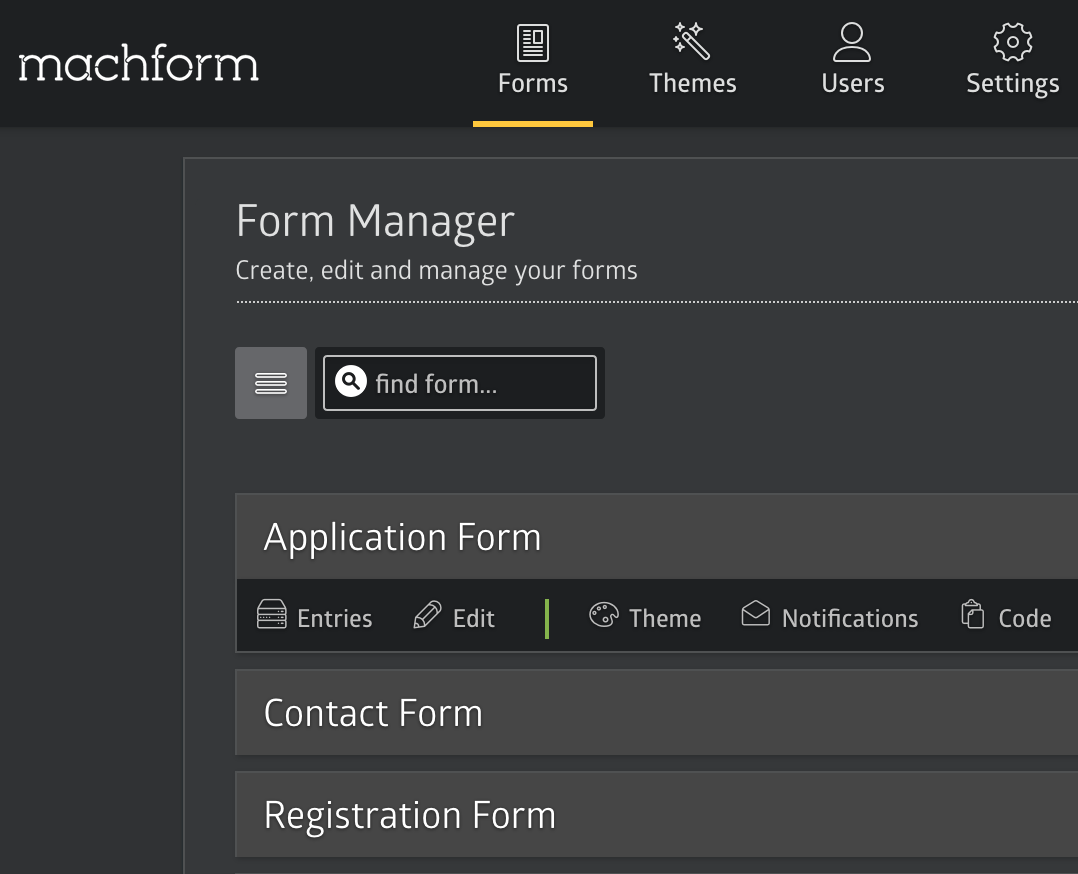
These new features are part of the latest version of MachForm (Version 13) which we’ve just released today and it is now available for downloads on Billing Area.
This update added several new features, improvements, security updates and bugfixes. We strongly recommend you to upgrade due to improved functionalities and security updates within this release.
Changelog
- Feature: Smart Folders
- Feature: Dark Mode admin panel theme
- Bugfix: Editing an entry with existing signature field from older version will discard the signature
- Bugfix: When LDAP enabled (not exclusively), unable to edit users email address & password
- Bugfix: When review page enabled, logic emails are being sent twice when the skip page logic to success page is active
- Bugfix: Unable to turn off Apple Pay / Google Pay option on Stripe integration
- Bugfix: guidelines_bottom should set the width of the field to maximum width
- Bugfix: Resume link not displayed once an entry has been updated
- Bugfix: Unable to remove attached files when editing an entry
- Bugfix: Recurring payment on Stripe marked as Test Mode even when using live keys
- Bugfix: Customer Name not sent to Stripe correctly
- Bugfix: Google Sheets/Calendar integration run twice when the form having skip page logic turned on
- Improvement: Updated DOMPDF library to 0.8.3 for improved result and compatibility with PHP7.3, also avoid being flagged as spam
- Improvement: Added option to disable links within PDF sent through notification emails
- Security Update: Prevent null bytes injection attack
How to Update
This update is FREE for all users having an active support contract.
As mentioned above, you can download it on Billing Area.
Follow this upgrade instruction:
Upgrading MachForm Self-Hosted
MachForm Cloud Users
If you’re subscribed to any of our MachForm Cloud plans, there is no further action required on your side. We’ve automatically updated MachForm version on all our cloud users with the latest version. You can use the new features right now!
