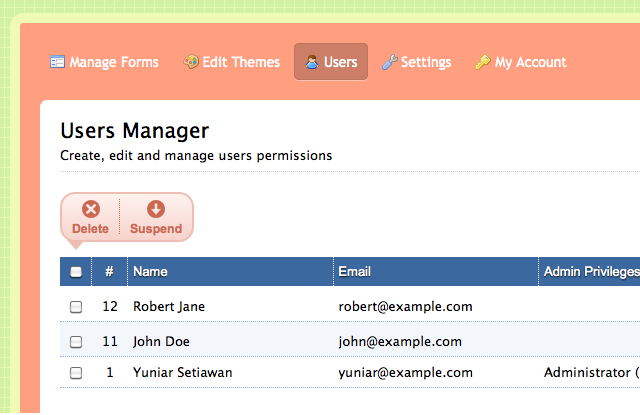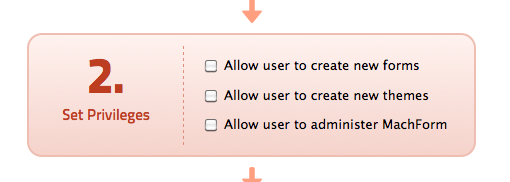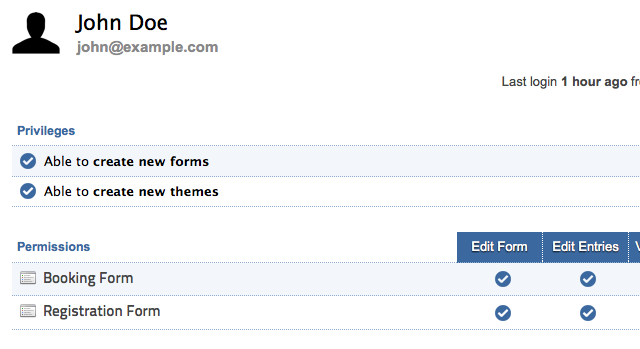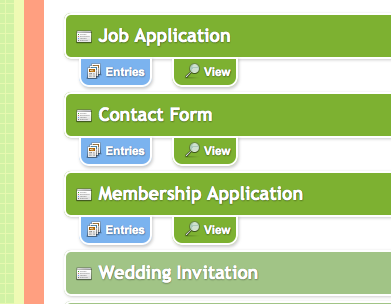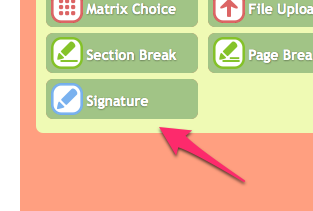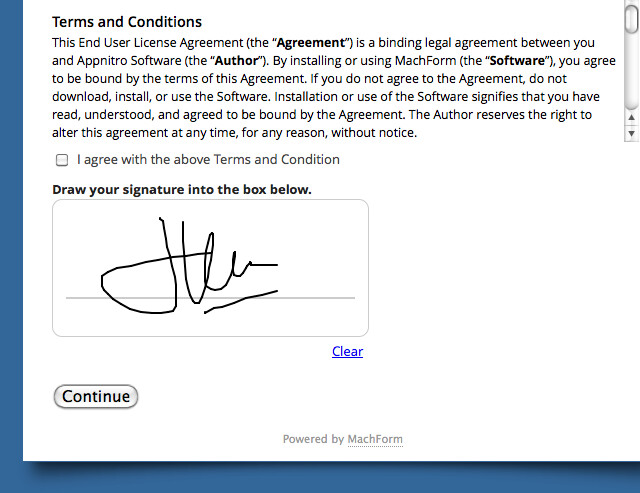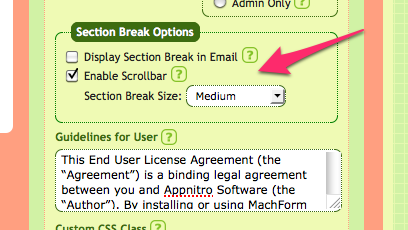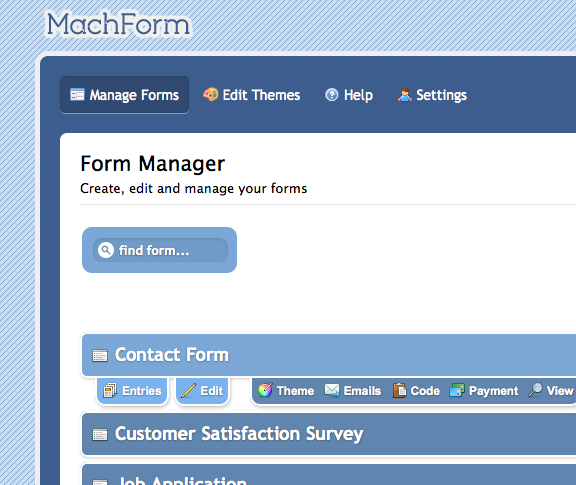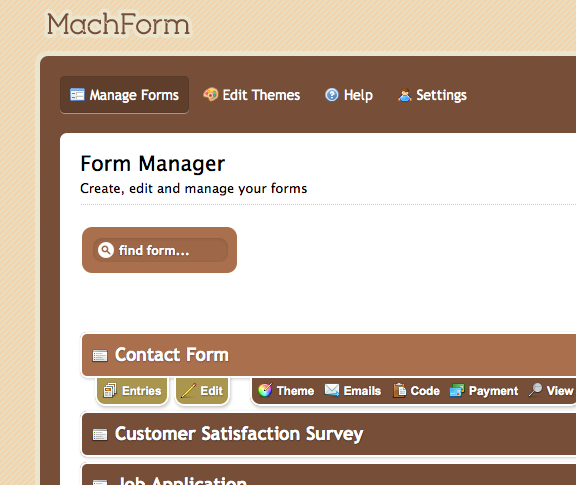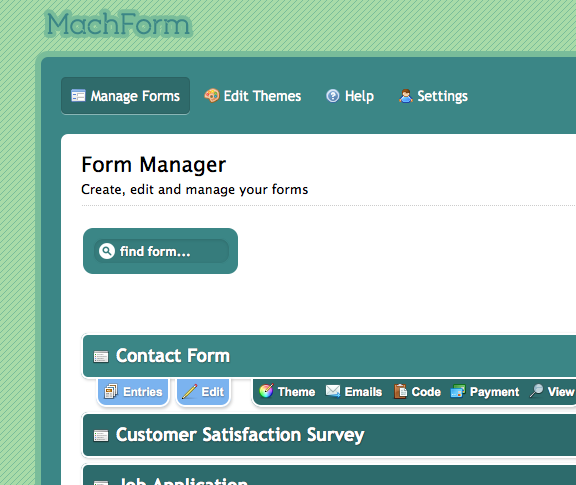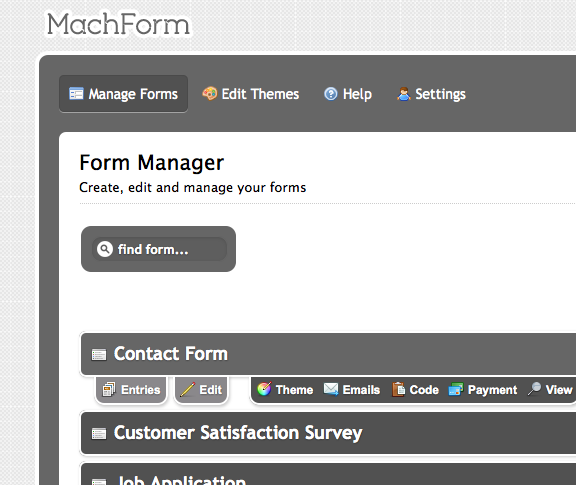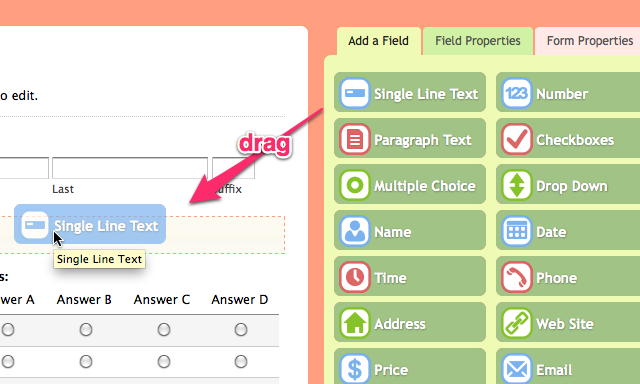MachForm version 3.3 is now available for downloads on Members Area.
This version contain one major new feature, several improvements and many bugfixes!
What’s new in MachForm 3.3
[listarrow]
- Multi-User Support!
- Added Chinese language support for the form
[/listarrow]
Enhancements and Bugfixes
[listarrow]
- Form ID numbers are randomly generated now, to improve security
- Added extra security protection to file upload fields
- Once the CAPTCHA being validated for a session, the user won’t need to fill it again
- Bugfix: When payment total is $0, it shouldn’t redirect to PayPal page
- Bugfix: Using quotes for the filter keyword on the entries page caused error
- Bugfix: PHP Strict mode caused error on export entries page
- Bugfix: The range labels for text field and paragraph aren’t pulling style from the theme
- Bugfix: Disabled form should display “inactive message” instead of cryptic error message
- Bugfix: Quotes aren’t displayed properly on mail content when plain text option being used
- Bugfix: Unique field caused validation problem when “form resume” option being enabled
- Bugfix: Subtle bug with IE9 when editing the form. Text fields property carried over to other field
- Bugfix: Editing entry on a form with captcha enabled generates error message
- Bugfix: The download link for files within the email is incorrect when using PHP code
- Bugfix: Form tags using international characters aren’t being saved properly
- Bugfix: Spaces between email addresses on form’s email list causing some trouble
- Bugfix: Unique “admin only” field having some validation error on edit entry page
- Bugfix: Highlight background color can’t be changed when using Business Blue admin theme
- Bugfix: Number’s range/min/max validation not working properly with decimals
- Bugfix: Admin-only field that being set as “required” blocking the form from submitting
- Bugfix: Template variable for Paragraph field on plain text email contain break tag
- Bugfix: Clicking ‘previous/back’ button on multipage form shouldn’t validate for the current page
- Bugfix: The total amount is displayed incorrectly on certain condition
[/listarrow]
How to Update
This update is free for all v3 owners.
As mentioned above, you can download it on Members Area.
If you are currently using v3.0-v3.2, follow this upgrade instruction:
Upgrading MachForm 3.x to 3.3
If you are still using v2.x, follow this upgrade instruction:
Upgrading MachForm 2.x to 3.3