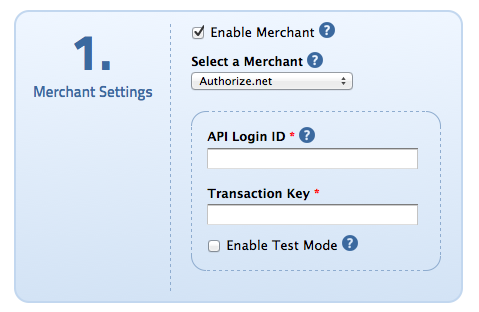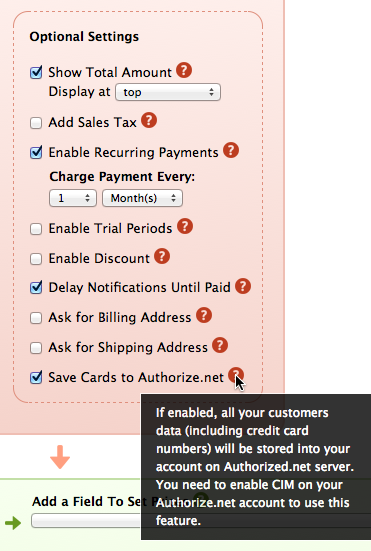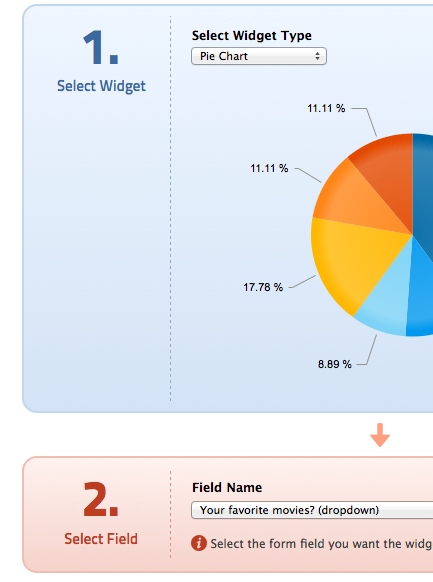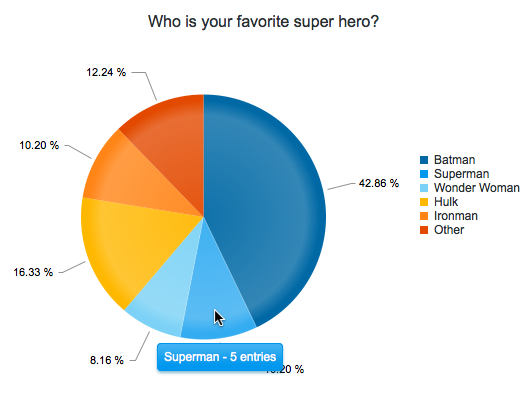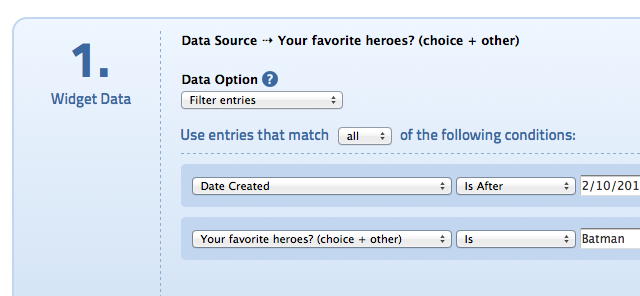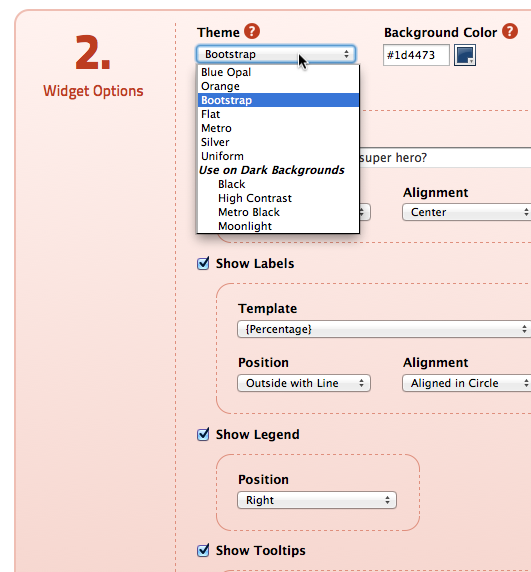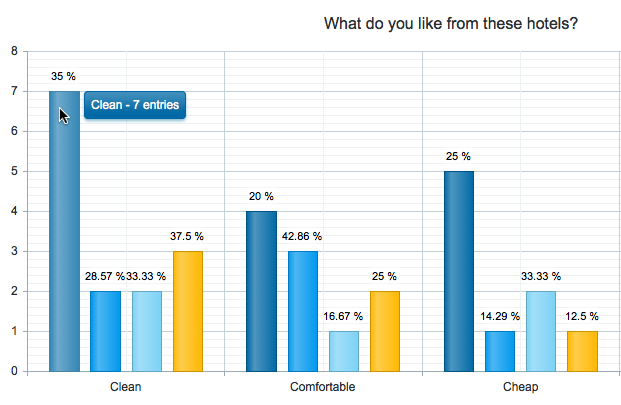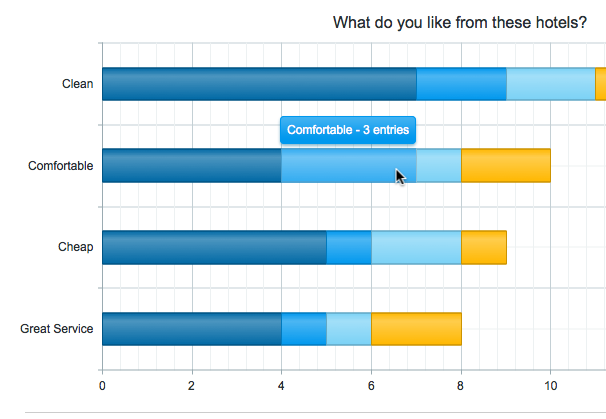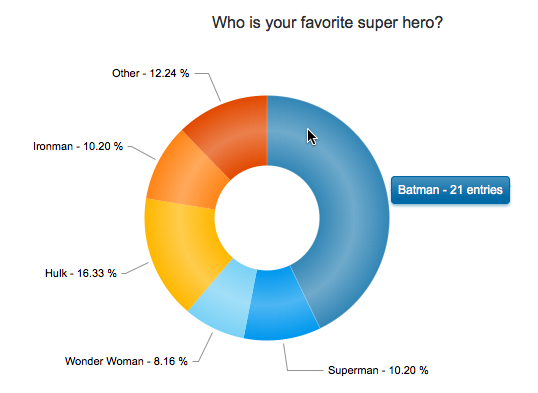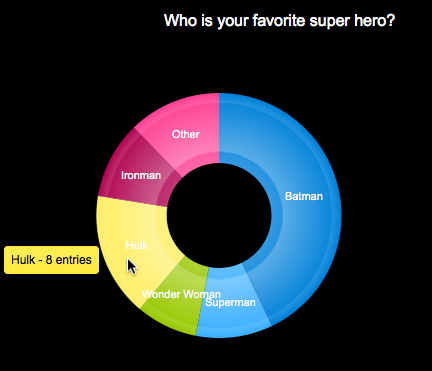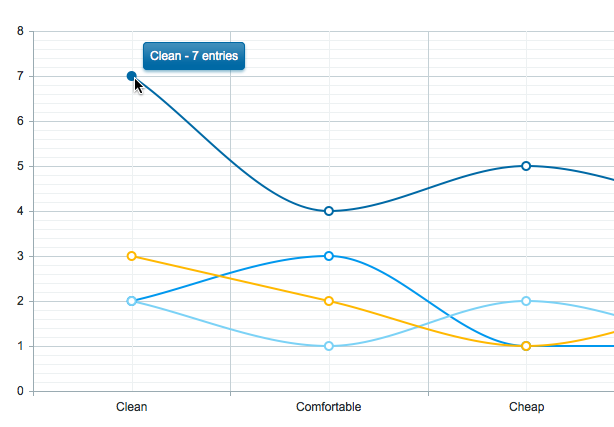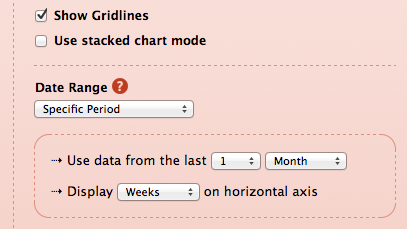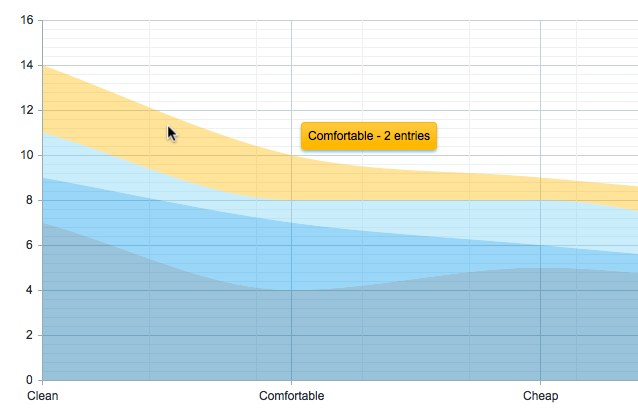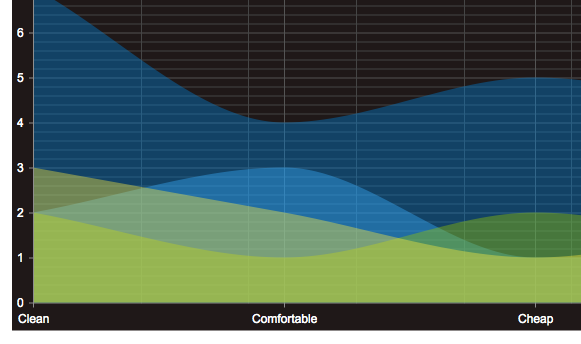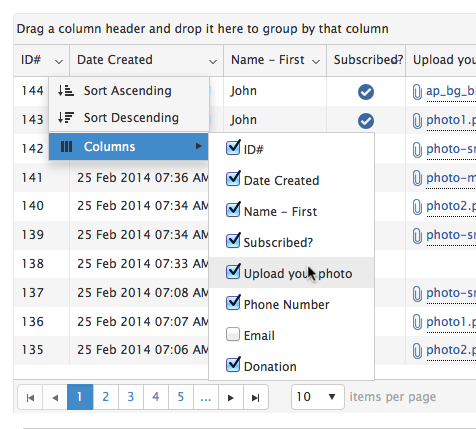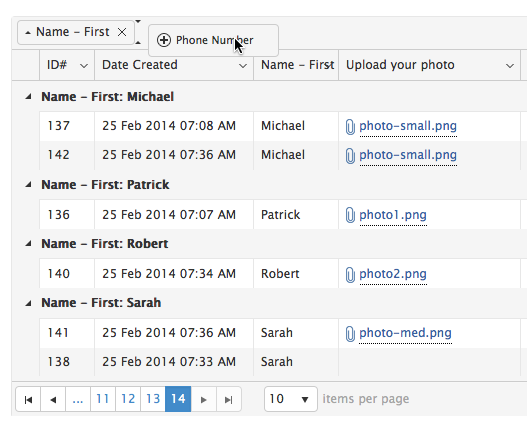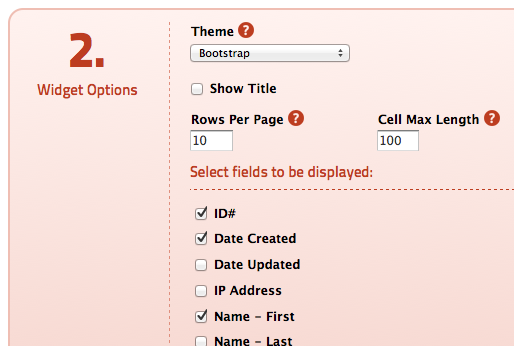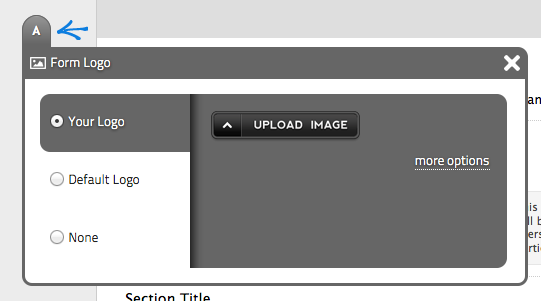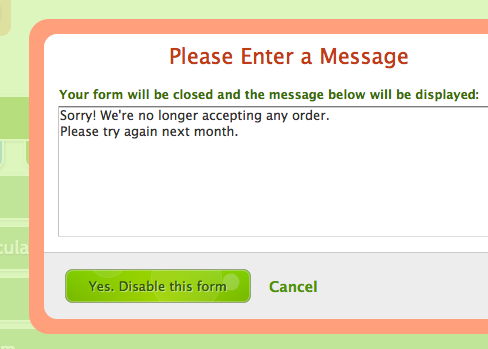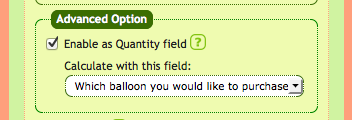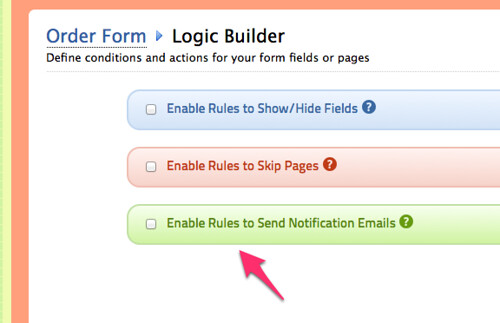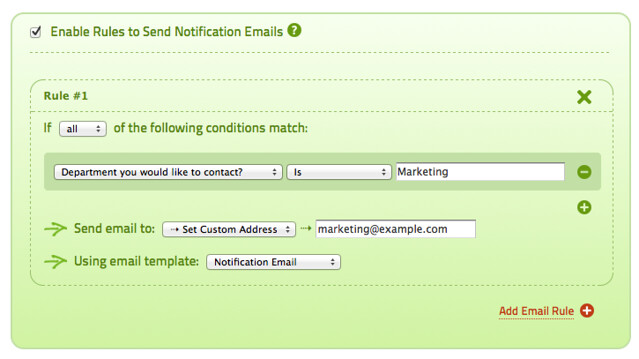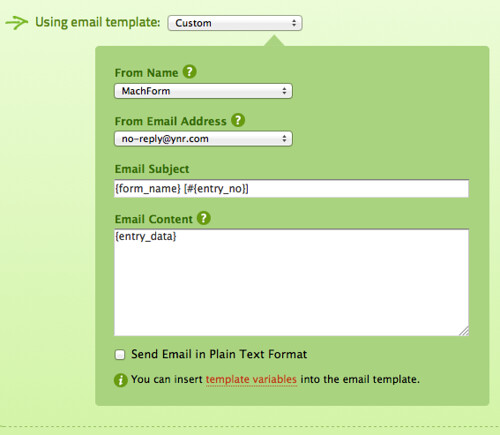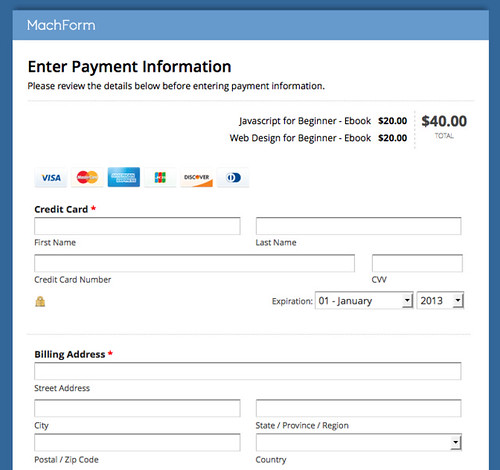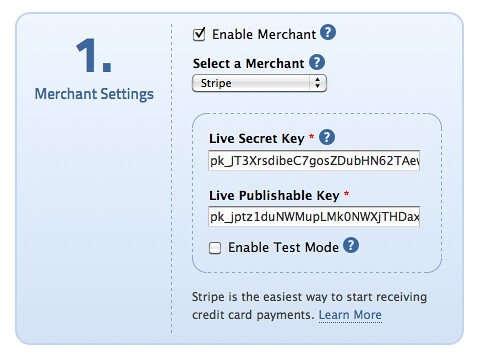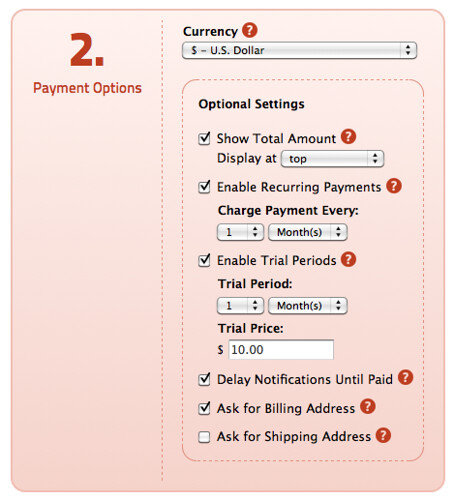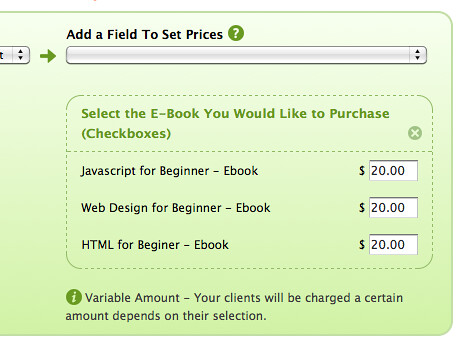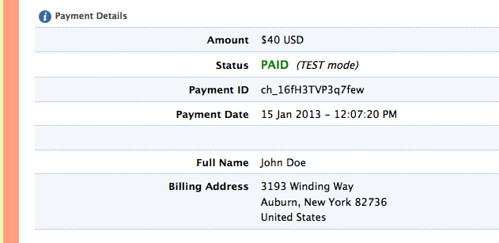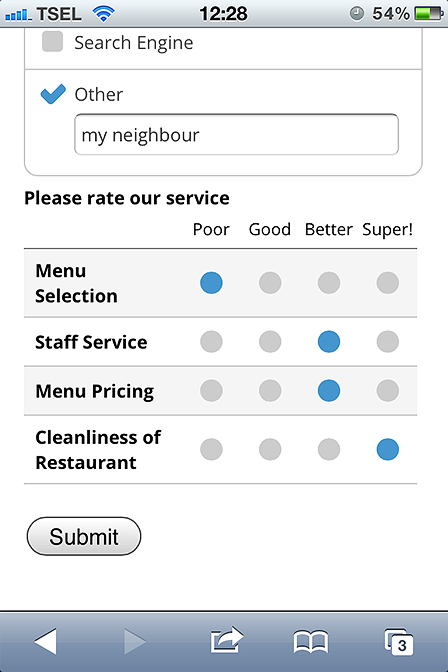Another major new feature is coming into MachForm v3.4. You can now accept credit card payments directly on your forms. Yay! 🙂
It’s all made possible by the extensive integration of MachForm with Stripe. You don’t need a merchant account or gateway. Stripe handles everything, including storing cards, subscriptions, and transferring your payments directly to your bank account.

Once you’ve enabled payments with Stripe, your customers will enter their credit card information directly on the form on your site. This allows you to create the most streamlined payment forms, without having to redirect people off your website!
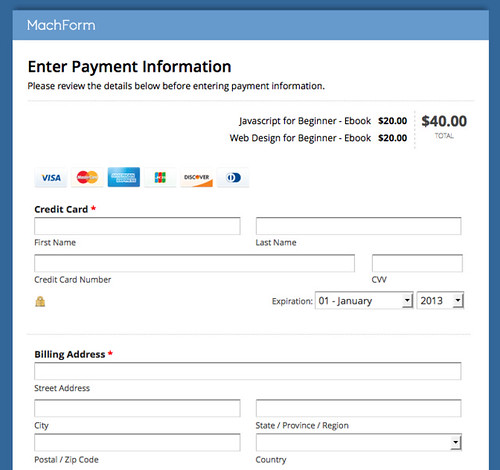
Simple Setup
There’s no complex technical knowledge needed to start accepting credit card payments on your forms.Once you created a form, you’ll be able to turn on payment functionality easily.
Simply enter your Stripe API Keys, set your prices and your form is ready to collect money! MachForm will take care the whole validations and authorization process.
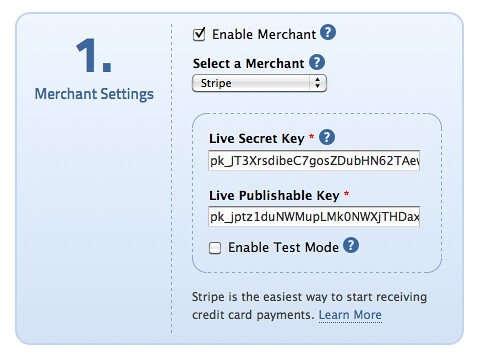
You can set your form to charge a one-time payment or recurring payments, along with the option to set trial period. If you need to collect Billing Address and Shipping Address, you can enable it easily as well.
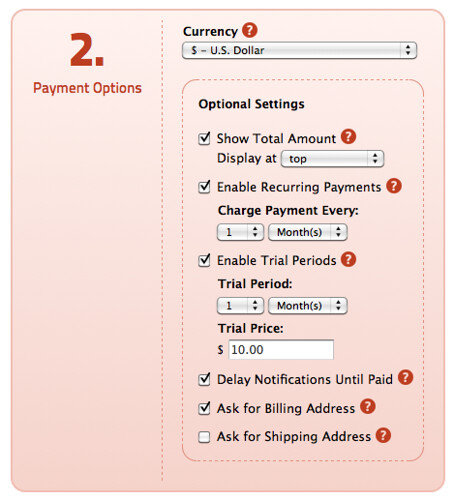
Charge a fixed-amount payment or variable-amount payment. All can be done easily through the payment interface.
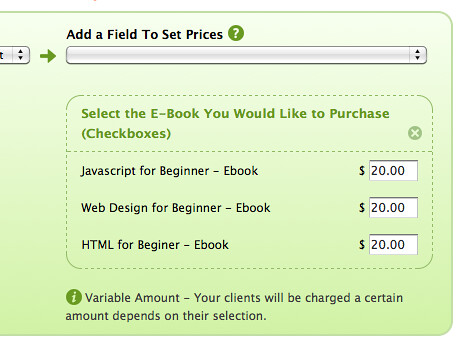
Easily Manage Transactions
The complete detail for each payment is automatically being saved into your MachForm. You’ll be able to search/sort through those payments using the powerful filtering option of MachForm Entries Manager.
You can also manually change the payment status. Useful when you need to refund a payment to your customer and change the payment status as well.
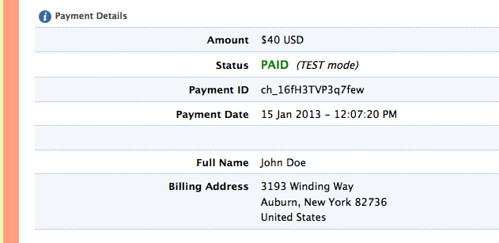
PCI Compliance
This is the best part of the new Stripe integration feature. It allows you to create secure, professional-grade payment forms, while still avoiding PCI requirements.
So how is that possible?
When collecting the credit card data from your customers, MachForm does not store any credit card numbers into your server. Instead, the data is being sent using secure connection directly into Stripe’s server, which is safe and handled in PCI-DSS compliant manner.
However, when collecting credit card payments, you still need to install SSL certificate into your site and use your form using HTTPS address. This is important to ensure the security of your payment-enabled forms.
Manual Credit Card Charge
Since all credit card data is being stored on your Stripe account. You will be able to charge your customer again in the future, anytime you need it.
Simply login to your Stripe dashboard, search your customer and charge them again there. Simple and easy! 🙂
Payment Features
Below is the list of the main payment features supported within the Stripe integration:
[listarrow]
- Charge One-Time Payment
- Charge Recurring Payment, with Trial Period support
- Track Payment Status from Entry Manager
- Create Customers into Your Stripe account
- Send Notification Emails only on Completed Payment
- Collect Billing Address and Shipping Address
- Assign fixed-amount or variable-amount price
[/listarrow]
Availability
Currently Stripe is only available for businesses and individuals in the United States, Canada, Australia, Belgium, France, Germany, Ireland, Luxembourg, Netherlands, Spain and United Kingdom. MachForm will automatically support other countries as and when Stripe makes them available.