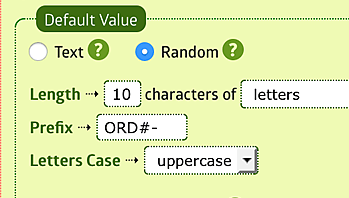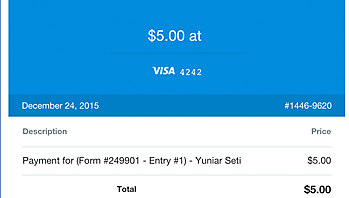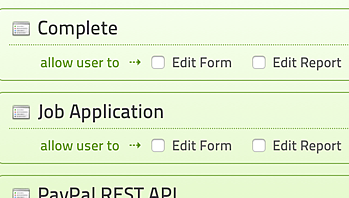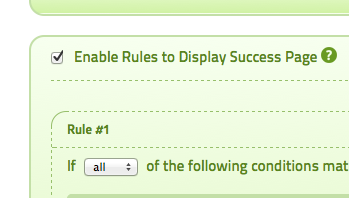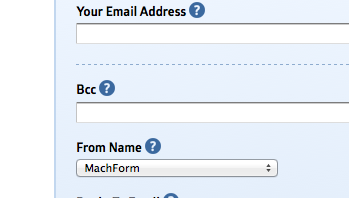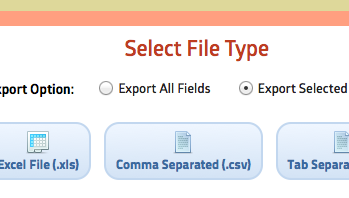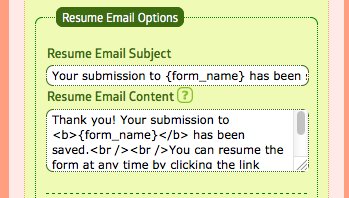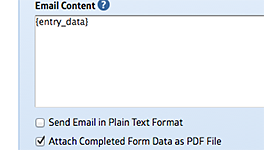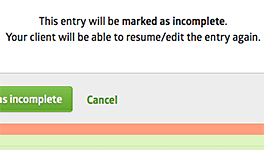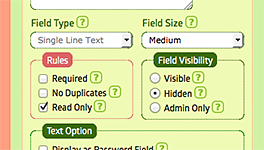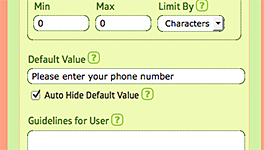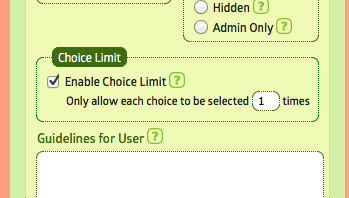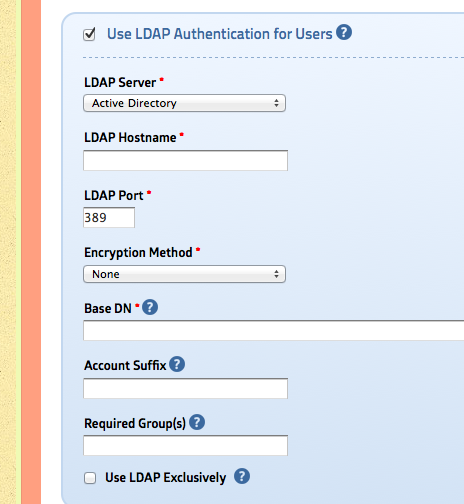Howdy folks! 🙂
It’s been a while since we released our last MachForm update (really sorry for the delay! — we’ll change this, explanation below) and I’m happy to let you know that MachForm version 5 is now finally available for downloads on Billing Area
This update added several new features, improvements, and bugfixes. We recommend you to upgrade due to improved functionalities within this release.
Here’s what’s new in MachForm 5
Approval Workflow
Create a powerful form with advanced approval functionality. Read more.
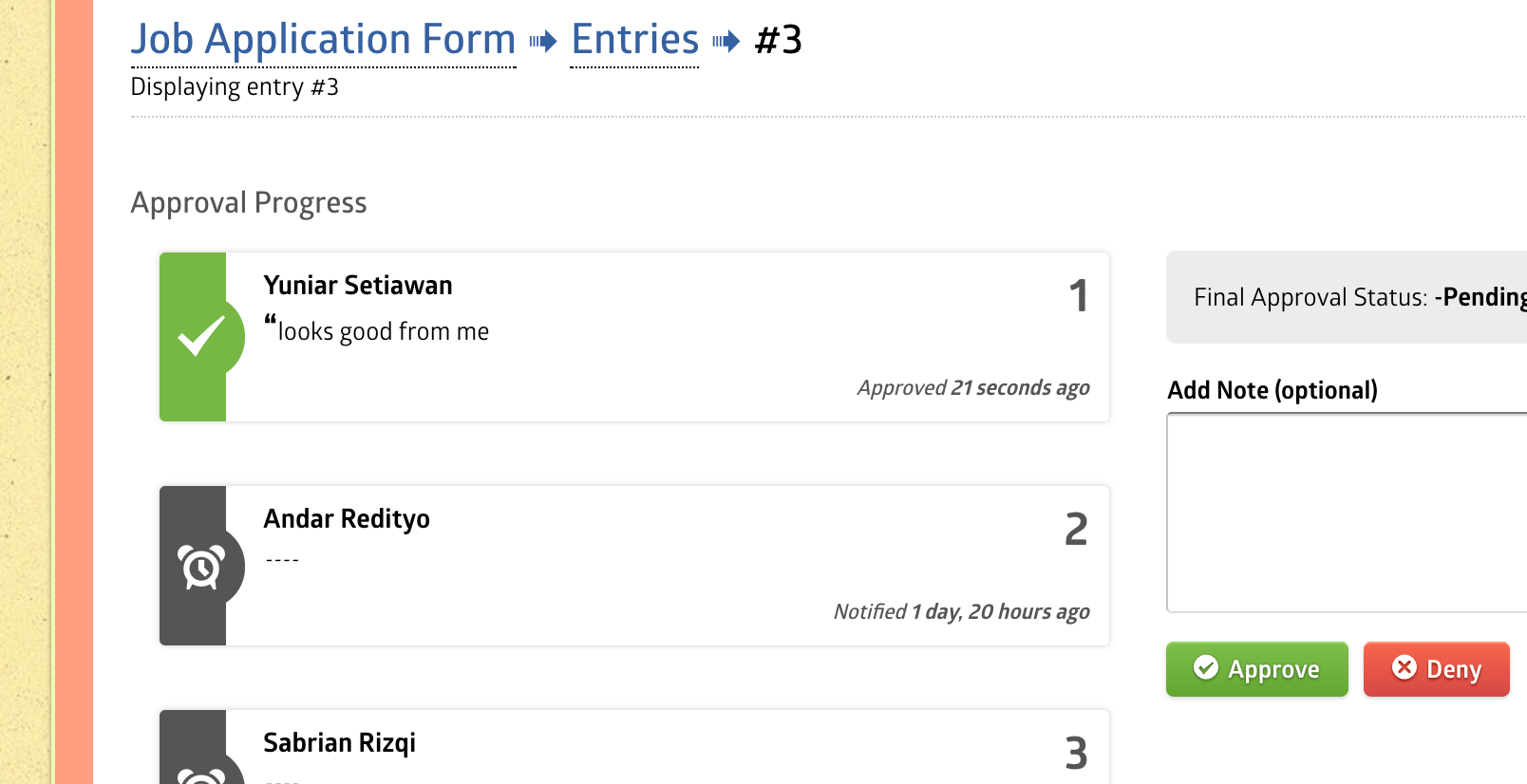
Section 508 Compliance
WCAG 2.0 AA Compliance on all forms. Section 508 & ADA Compliance. Section 508 Compliant Forms means your forms can be read and completed by users with disabilities.

Form Filters
Easily group your forms into categories. Read more.
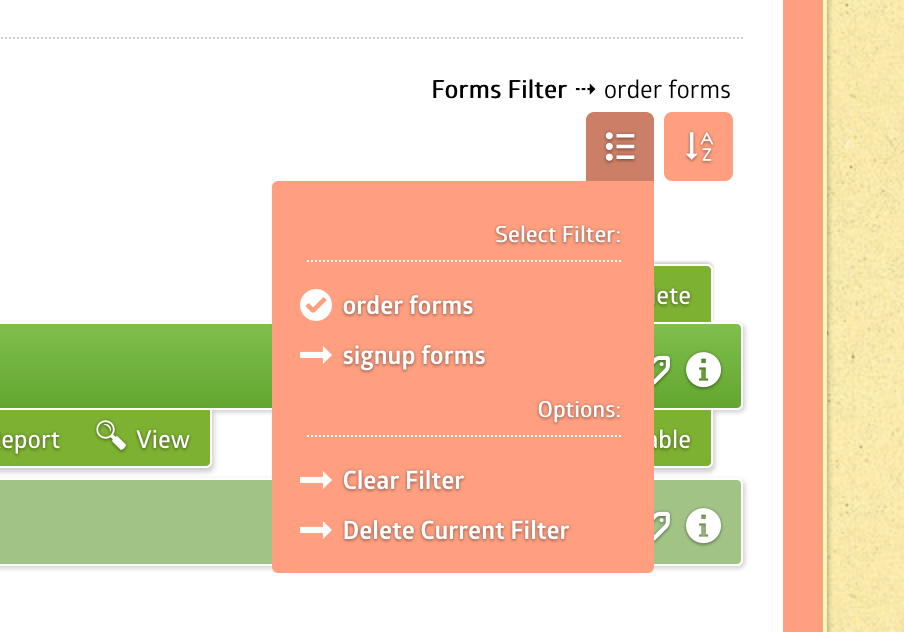
Form Info Panel
Get detailed insight into your form. Check statistic and user access.
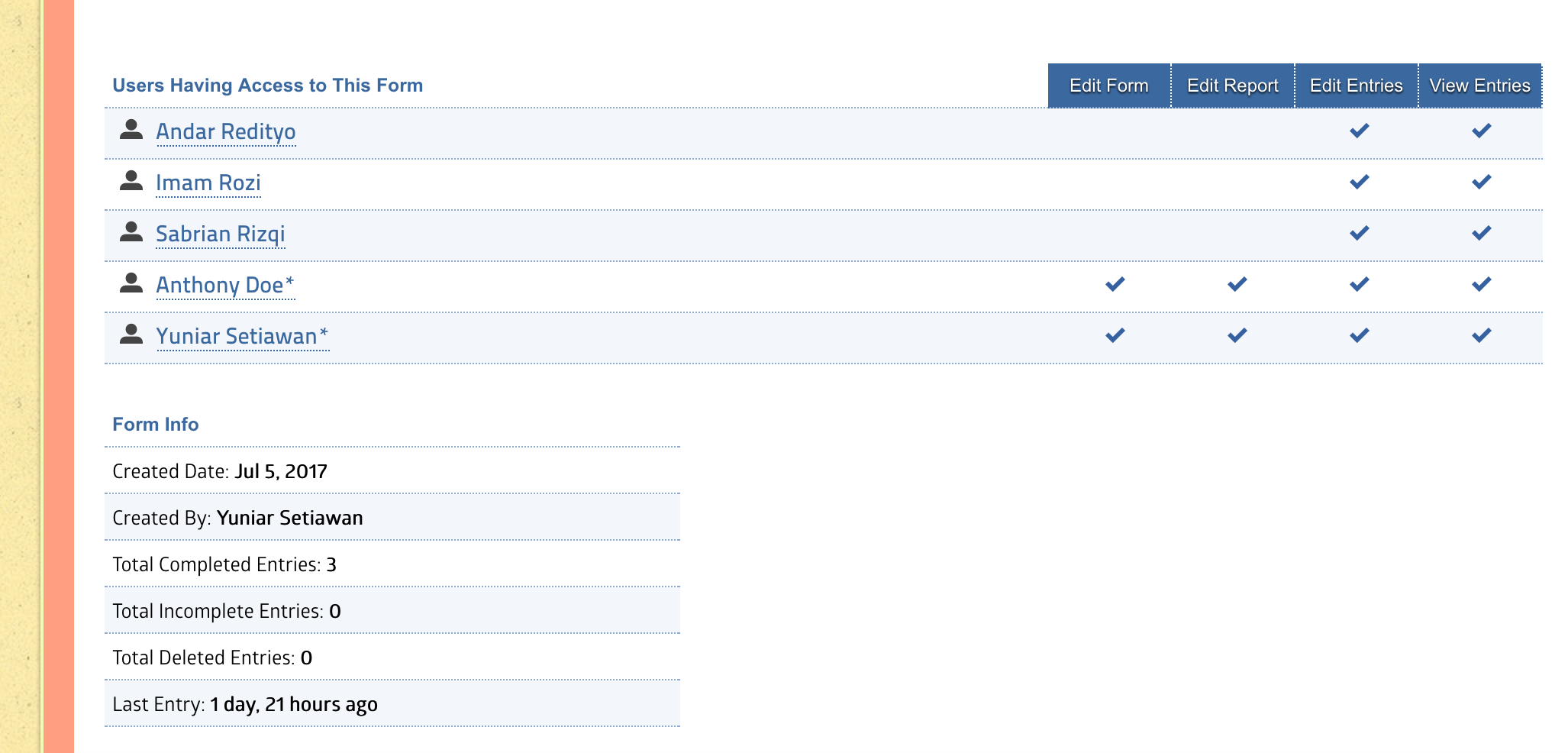
Changelog
- Feature: Approval Workflow
- Feature: Section 508 Compliance. WCAG 2.0 AA Compliance. ADA Compliance.
- Feature: Form Filters
- Feature: Form Info Panel
- Feature: New Excel Library and Improved Compatibility
- Feature: The “other” field on checkboxes now can be used to specify custom price by the end-user
- Feature: Updated Chart/Grid Widgets with more Themes and full Section 508 Compliance
- Feature: Added option to specify Merchant ID on Braintree
- Bugfix: Non admin users don’t get ‘Edit Report’ access for any new forms
- Bugfix: Checking ‘remember me’ when using LDAP generate error on login
- Bugfix: Exporting entries on form having no title will result to un-named file
- Bugfix: Duplicating a field generate warning messages on browser console
- Bugfix: Duplicating choice field having ‘other’ and then changing the type to dropdown is causing issue with report widget
- Bugfix: Deleting a live multiple choice option and saving the form is causing error
- Bugfix: Google Fonts preview on theme editor is not being loaded on HTTPS page
- Bugfix: Resuming the form immediately after saving, using the same session, is impossible. People are getting an infinite loop to the first page.
- Bugfix: Enable-test-mode checkbox on payment page for PayPal is not aligned correctly on chrome
- Bugfix: Checking for double submissions shouldn’t be done on edit entry page
- Bugfix: PDF file shouldn’t include admin-only fields when being sent to the end-user of the form
- Bugfix: TLS/SSL should be separated on reset password script
- Bugfix: Uploaded files having quotes is generating error message when the “send file as attachment” turned on
- Bugfix: Enforce TLS 1.2 on PayPal IPN Listener
- Bugfix: Total payment amount shouldn’t be displayed on password page
- Bugfix: The password field on password-protected form is not mobile friendly
- Bugfix: Reset entry number should delete records on ap_form_payments as well
- Bugfix: Email containing ‘+’ character is incorrectly considered invalid
- Bugfix: Using Chrome on embedded form having custom redirect URL, clicking the back button after submission display success message instead of the form
- Bugfix: Hidden/admin fields aren’t being populated for merge tags on receipt email
- Bugfix: When LDAP is not being used exclusively, it’s not possible to add users from MachForm panel
- Bugfix: Entries page doesn’t display the payment amount correctly in some case when there were deleted entries previously
- Bugfix: Removed uploadify (Flash based) library. File upload now using HTML5 completely.
- Bugfix: Importing a form shouldn’t import the theme as well
How to Update
This update is FREE for all users having an active support contract.
As mentioned above, you can download it on Billing Area.
If you are currently using v4.x or v3.x, follow this upgrade instruction:
Upgrading MachForm 3.x/4.x to 5
If you are still using v2.x, follow this upgrade instruction:
Upgrading MachForm 2.x to 5
MachForm Cloud Users
If you’re subscribed to any of our MachForm Cloud plans, there is no further action required on your side. We’ve automatically updated MachForm version on all our cloud users with the latest version. You can use the new features right now!
Version Numbers Change
As of today (July 7th, 2017) we’ll be changing our version numbering to allow us release updates more often.
Previously, when we change the major version number (e.g from v3.x to v4.x) this means many of new features and updates. While the minor version number (e.g. from v4.7 to v4.8) indicate small changes or single new feature. The main drawback with this approach is when we need to release new major version, it will require significant amount of time (more than several months or even years), which we hate.
Now, we’re planning to release new updates more often (our goal is to have new update every 1-3 months). So, any new update that contain one or more features, it will change the major version number up (e.g v6, v7, v8). While any new update that contain only bugfixes, it will change the minor version number up (e.g v5.2, v5.3).
Confusing? Well, just ignore the above technical stuff. The most important point is you’ll get more updates every year! 🙂